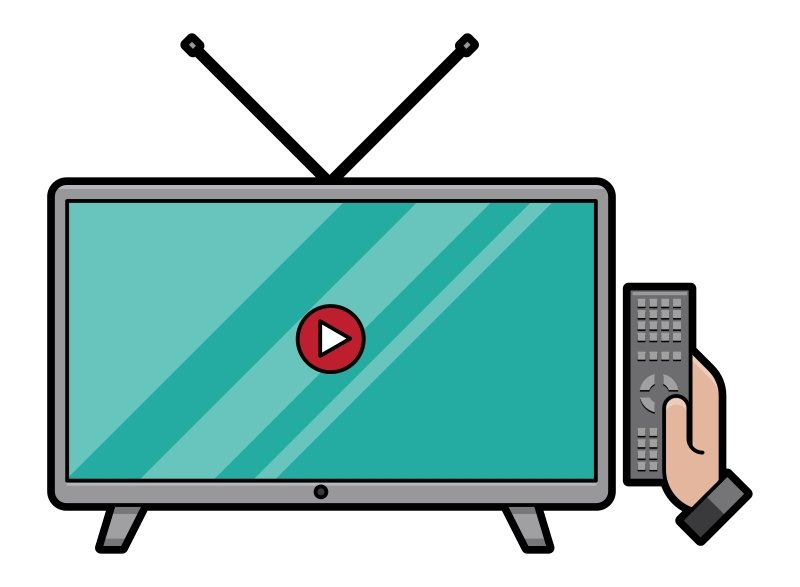Table of Contents Show
Establishing a home office requires much more than haphazardly putting your laptop on your coffee table, pulling a cushion, and starting work. It requires the right working mindset of an office and the comfort of the house in the same place.

Improving the quality of your home office and staying organized are two important factors for the success of your business. Here, in this article, we’ll discuss ways to enhance these factors to help you keep your business up and running.
Tips to Improve the Quality of Your Home Office
Upgrade Your Internet Service
Video calling, downloading, and streaming require a great amount of bandwidth. Don’t get capped by download and upload speeds with a limited internet connection. For an effective home office setup, consider upgrading your internet service to at least a 50MBPS connection. Also, check the upload speed consistency if you’re intending to join a lot of video meetings.
Get a Pair of Quality Headphones
Most of us work better when listening to music, especially with good quality headphones. Whether it’s true for you or not, you can’t disprove the contribution a great pair of headphones have over online meetings and webinars. For instance, if you need a quick recap of a Photoshop guide, you’ll be better off with a pair of quality headphones aiding your ears.
Moreover, quality headphones are adjustable and can generate spatial audio to improve your listening experience.
Organize the Important Documents
Having a home office doesn’t mean that you can manage without meeting physical clients or presenting to them online. You need business cards and physical catalogs if you’re in B2B sales or marketing. When it comes to pitching to your potential clients, you and your employees need to present yourselves as competently as possible.
There is a good chance that you have a lot of business-related documents. Custom Presentation boxes are a great way to keep your product presentations, guides, documents, and a load of important papers safely. If the standard sizes don’t fit your needs, reach out to a custom presentation box vendor to get customized products that fit your size and quality requirements.
Invest in a Dual Monitor Setup
If you’re setting up your home office with the intent to work for an extended period of time, interacting with the mouse can limit your productivity. By having a single monitor, you may need to fire your mouse every time you need to multitask.
However, with a dual monitor setup, you can view the needful references without minimizing or moving out of your live window. Furthermore, if you’re a software developer or writer, we absolutely encourage getting a dual monitor setup for your home office.
Tips to Organize Your Home Office
Secure a Dedicated Space
To turn your home into an office, secure dedicated space for your work. You need a space that’s distant from everyday distractions and can fulfill your requirements of both comfort and focus.
Although you may choose any place in your home for that, we recommend a separate room—however small it is—with necessary electrical & networking components and adequate access to food and water.
However, you also can find an isolated corner for your work if you can’t seem to manage a separate room for yourself.
Install Adequate Lighting
Whether you run a home office or are a remote worker, lighting is one of the most crucial components. Among other things, lighting is critical for attending video calls, easily reading documents, and finding physical objects. Moreover, good lighting can minimize strain on your eyes due to glare.
If ambient lighting can’t be arranged, consider ceiling lights for your home office. Focus a diffused light on your face from a distance so that it doesn’t fall into your eyes directly. It will help you with video meetings. Also, use a backlight to remove any shadows or glares created by other light sources.
Invest in Furniture
In recent times, standing desks have become popular and they can be pretty effective in increasing home office productivity. In addition to avoiding the harmful effects of sitting, standing desks can be moved anywhere in the room without putting much effort. Standing desks can also be adjusted to fit your height and requirements.
Although there are many benefits of standing desks, it isn’t for everyone. If you’re a chair and desk person, consider an ergonomic chair to comfortably sit for longer hours. Ergonomic chairs give extensive lumbar and cervical support to keep your neck and back straight without sacrificing too much on comfort.
Keep Essential Accessories Handy
Essential accessories include your mobile device, laptop, adapters, USB hub, necessary folders, and any other thing that you need to run your home office. Get a desk with drawers to hide these things away from your sight yet to keep them accessible.
Conclusion
When you work from a home office, it is easy to get distracted due to the familiar environment. To tackle that, you need to keep your workspace organized. An organized workspace will keep you motivated and help you get into the right mindset.
On the other hand, improving the quality of your home office requires you to invest in the proper equipment and gadgets. Just because you work from home, you should never compromise on the quality of the service you offer to your customers.
Taking proper care to look after these factors will help you in keeping your business running and ensuring that you are set up for success.